SAMSUNG SM- A105F ( 5-File ) OFFICIAL Stock Rom Free Download
\
Android Version -- A105FDDU1ASC9_A105FOJM1ASCB_XSG
HOW TO FLASH SAMSUNG
-Download the required files and “Tools“
-Download SM-A105F“Samsung Official Firmware“
-Extract files by using 7zip or “Winrar“
-Get your “Device” into “Download Mode Samsung“
-Press and “Hold” ( HOME + Volume Down + Power On key for 10 seconds)
-Press Volume up key for confirming “Download Mode Samsung“
-Install downloaded “Samsung USB Drivers“
-Open “Odin” and run “Setup“
-Connect your “Device” with your “Computer“
-When “Device Connection” Done Odin show the Blue sign with device added “Message”
-Select Stock, 4-File Repair “Firmware File” in Odin using AP or PDA Button”
-Make sure not “Ticked” on “Re-Partition”
-Hit the start “button” to the “Flashing Process”
-Sit back and wait for the “Process Map” Successful
-After the complete process “Your device” will reboot “Automatically“
-After “Update” some Samsung phones remove FRP lock, “Google Account On Samsung Mobiles“
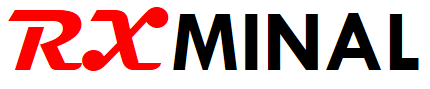




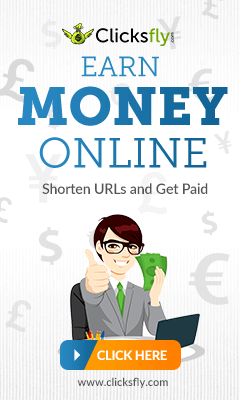
No comments:
Post a Comment